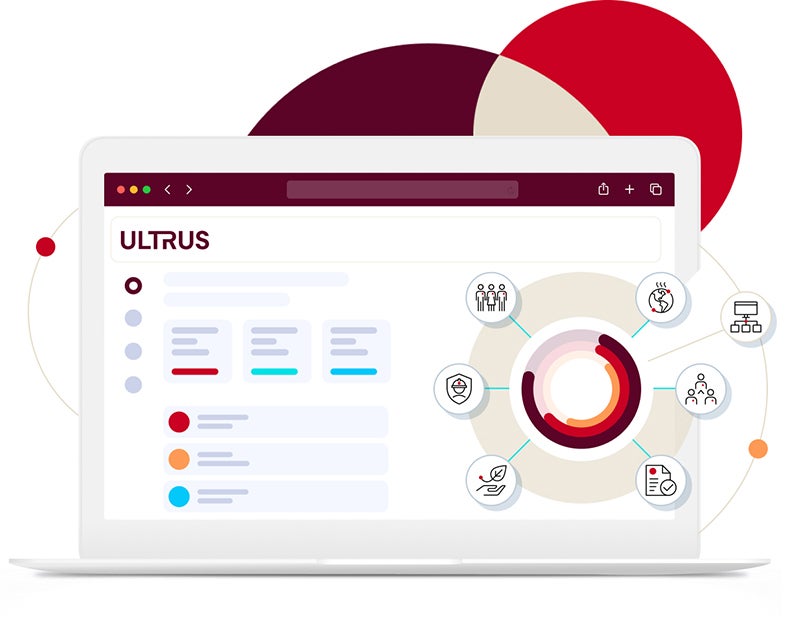Use Openwind training resources to further develop and enhance your skills.
If you are new to Openwind software or looking for support on how to utilize a feature, we invite you to access our comprehensive library of training videos.
Access the online help
Before you begin training, visit Openwind Online Help. This site describes Openwind functionality, illuminates the rules at work within the interface, and explains how various models are implemented with the software.
Before you start training
Learn what you will need to begin your training. The documentation lists system requirements and provides access to a sample training dataset, which you will find useful as you walk through the tutorial videos.
Watch the Openwind training video series
Watch the videos in consecutive order and save your workbook after you complete each step.
Basic GIS operations in Openwind
Learn basic geographic information system (GIS) operations in Openwind, including how to import vector files, edit data, and assign meanings.
Work with elevation and land cover rasters in Openwind
Learn how to import and set up elevation and land cover rasters in your Openwind project.
Upload and reclassify images as a source of roughness in Openwind
Learn how to upload and reclassify images to use as a source of roughness in an Openwind project.
Merge and crop vector layers in Openwind
Learn how to work with vector layers, including the ability to merge them together and crop in the mapping view in an Openwind project.
Work with wind data in Openwind
Learn about the different sources of wind data you can use and customize in an Openwind project.
Create a wind map using the Wind Flow Model in Openwind
Learn how to use the Wind Map functionality to create a wind map later that utilizes the Wind Flow Model in Openwind.
Select a wind turbine model in Openwind
Openwind comes pre-loaded with a large list of wind turbine models and their specifications to select from. Learn about this function and how to import custom wind turbine data.
Create a layer hierarchy to structure a project in Openwind
Learn how to create a layer hierarchy in an Openwind. Then how to organize and structure the data to make it easier to work with.
Manipulate layer validity in Openwind
Learn how to combine layers and customize a layer's validity within the parent layer to create a more detailed project model in Openwind.
Use the energy optimizer in Openwind
Learn how to use the energy optimizer for a site layer that contains wind turbines and discover how optimizer settings can be customized.
Model the environmental impact sensors of a project in Openwind
Including an environmental sensor layer in a wind project is vital to understanding how the real system will affect the surrounding area. Learn about the three different types of environmental impacts in Openwind: visual, noise and shadow flicker.
Map environmental impact over large areas in Openwind
Learn how to use an environmental sensor layer to map environmental impacts across any sized area in Openwind.
Model multiple met masts in an Openwind project
Learn how to create energy capture reports and modeling using multiple met masts, as well as different types of Wind Resource Grid (WRG) data formats.
Import external WRGs to an Openwind Project
Learn how to bring in external Wind Resource Grid (WRG) data files and adjust them to work with the data in an Openwind project.
Adjust Energy Capture and Energy Losses in Openwind
Learn how about the Energy Capture and Losses settings. Select the wake model, modify wind speed step values, and set energy losses in an Openwind project.
Enable Time-Series Energy Capture in Openwind
Learn how to enable and customize the Time-Series Energy Capture feature for a project in Openwind.
Types of curtailment and how to model them in Openwind
Learn how to model time-based curtailments from the time-series energy capture for the wind turbines in an Openwind.
Optimize for cost of energy in Openwind
Learn how the Cost of Energy Optimizer works in Openwind and how to set up a workbook to get the most out of this feature.
How to use the Uncertainty function in Openwind
Learn about three sources of wind resource uncertainty and how to account for it in an Openwind project.
Model wind turbine performance in Openwind
Learn how to model wind turbine performance in an Openwind project, including rotor over wind speed and power curves, adjusted for turbulence intensity.
Create a Gridded Layout for wind turbines in Openwind
Learn how to use the Gridded Layout tool to map wind turbines to a grid instead of individual points in an Openwind project.
Enable GPS functionality in Openwind
Learn how to utilize the GPS functionality in an Openwind project. Openwind is GPS enabled. Users can take a tablet or laptop into the field and confirm project specifications.
How to import Windnavigator Wind Resource Grids and Time Series Data into an Openwind project
Learn how to order and optimize Wind Resource Grids (WRGs) and Time Series data files from UL's Windnavigator dashboard in an Openwind project.
How to use Point Layer Editing tools in Openwind
Learn how to use the Point Layer Editing tools in Openwind, which allow you to freely customize point layers in a project.
Additional training and support
Contact us for more information about training or support.
Get in touch
Have questions, need specifics? Let's get this conversation started.