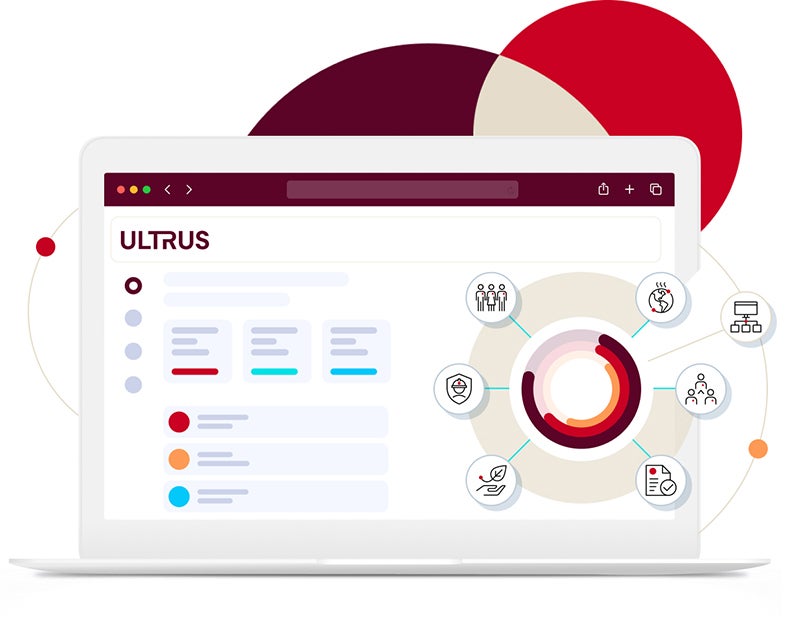Use our Field Sprinkler Testing tool to submit sprinklers sampled from field inspections
Many communities have adopted NFPA 25, the Standard for the Inspection, Testing, and Maintenance of Water-Based Fire Protection Systems, as a referenced standard in their building codes, which are enforced by local inspection authorities. The test results reported from UL Solutions assist these interested parties in assessing the effectiveness of sprinkler systems, or the need for replacement of sprinklers currently in service.
Benefits of UL Solutions Fire Sprinkler Testing
Use this self-service portal to create an account and to manage testing and reporting on sprinklers from specified locations.
The self-service portal benefits of using this tool to the submitter are:
- Basic information provided on each submittal requested
- An automatic email generated with a sample shipping form for attaching to the box of samples for quicker processing and testing of the samples
- The ability to download test report(s) after testing is completed
- Convenient payment methods with the acceptance of credit cards for orders less than $5,000
- Request identification tags through the portal
How often do fire sprinklers need to be tested, and how many?
The NFPA 25 Standard sets the parameters for how often sprinkler heads need to be tested or replaced, and the criteria is typically based on their length of service. In most cases, a small sample of sprinklers — at least four or 1% of the total number of sprinklers in an area, whichever is greater — needs to be tested.
The testing schedule also depends on the type of sprinkler and where it's installed within a building. For example, sprinklers with fast response elements should be tested after 20 years, and then every 10 years thereafter. If any sprinkler in the sample fails, all sprinklers in that area must be replaced. Therefore, it's important for testers to track where they took each sprinkler from, and to use one order number per facility.
The table below shows the testing and re-test intervals for some of the types of sprinklers as an alternative to replacement. For a complete review of all sprinkler types, refer to NFPA 25 Section 5.3.1.
| Sprinkler Type | Initial test | Re-test |
| Dry | 20 years after installation | Retested every ten years |
| ESFR and CMSA | 20 years after installation | Retested every ten years |
| Sprinklers with fast response elements (except for EFSR and CMSA) | 25 years after installation | Retested every 10 years |
| Solder type | 5 years after installation | Retested every 5 years |
| Sprinklers exposed to harsh environments | 5 years after installation or 10 years if the sprinkler is listed as corrosion resistant | Retested every 5 years |
| All other sprinklers | 50 years after installation | Retested every ten years |
UL Solutions will not test sprinklers that were manufactured before 1920. As required by NFPA 25, these sprinklers should be replaced.
UL Solutions Demo video of the Field Sprinkler Testing Tool
Check out the demo video if you need assistance as you navigate the new tool.
Frequently asked questions
General Information
- How much does field sprinkler testing cost?
The cost is determined by the number of sprinklers and the speed of service (regular or expedited). For accurate pricing, look at the Sprinkler Order Request form in the Field Sprinkler Testing tool. You can calculate the amount of an order in the Product Information section. Review the demo video for a preview of the calculation step.
- Which payment methods do you accept?
For orders under $5,000, we accept all major credit cards including Visa, Mastercard, American Express and Discover. For orders $5,000 and over, payment must be completed by purchase order.
- When do I get charged?
If paying with a credit card, your card will be processed once samples have been received and we have confirmed the number of submitted samples. For all other payment methods, an invoice will be submitted after testing has been completed.
Using the Field Sprinkler Testing Tool
- How do I submit an order in the Field Sprinkler Testing tool?
Review the demo video for an overview of how to submit an order.
- I’m having trouble accessing the Field Sprinkler Testing tool.
Make sure you are using a preferred browser. Current versions of Google Chrome and Microsoft Edge are compatible with the tool. If you have tried both preferred browsers and are still experiencing issues, try:
- Clearing your cache
- Turning off ad blockers
- Using Incognito mode
For any other access issues, contact us.
- How do I view the status of my order?
Navigate to the “Order Request – Submitted” tab. In this view, you will see order information like your company name, contact name, number of sprinklers, number of sample tags, lab status and project number. The lab status will update as the project progresses.
- Can I change occupant information once an order has been created? How do I change it?
You can update occupant information in the tool if the sample testing has yet to be completed. To update occupant information, click on “Update Occupant,” search by order number and select “Edit.”
- Where can I locate my previous reports from Splash?
All prior submittals can be found under the “Historical Data” tab. Data migration is still in progress and is expected to be completed by the end of September 2025. If you require a copy of a report prior to that date, please send a request including the Lot and Occupant details to nbk.fieldsprinkler@ul.com.
Preparing and Sending Your Samples
- How many sprinklers do I need to test?
In accordance with NFPA 25, a representative sample should consist of a minimum of four sprinklers or 1% of the number of sprinklers per individual sprinkler sample, whichever is greater. Additionally, similar sidewall, upright and pendent sprinklers produced by the same manufacturer within an environment could be considered part of the same sample, but additional sprinklers must be included if produced by a different manufacturer.
- When do I send my sample sprinklers?
Customers must first submit an order in the Field Sprinkler Testing tool prior to sending in sample sprinklers. We are unable to conduct testing on samples without an open order.
- How do I prepare my sample for shipment?
- Wrap each sprinkler sample in soft packing firmly but not tightly around parts. Pack snugly for shipment, using adequate dunnage such as foam, air-cellular cushioning or other padding material to fill void spaces to prevent disturbance or damage during transit. Additional packaging may be necessary for transporting dry-type sprinklers. Any sprinkler received by UL Solutions that shows signs of mechanical damage will be recorded as such, regardless of whether the damage occurred during transit or field service.
- Properly replace the samples removed from the system with new sprinklers. UL Solutions testing is destructive, and the samples will not be returned.
- During the sprinkler removal process, attach the UL Solutions provided identification tags to the samples, identifying the on-line order number (SP number), location and room environment on the tag. Please write clearly and provide detailed information on the sprinkler tag.
- How do I print my testing label?
In the Field Sprinkler Testing tool, navigate to the “Order Request – Submitted” tab. Find the order label you want to print, and select “Print Label.” You should print two copies — one for the outside of the box and one for the inside. This will help us process the receipt of the sprinklers.
- Multiple Locations:
If you need to request testing for multiple locations, please enter each location separately into the online ordering website. This will generate a unique order number (SP number) for each location, making it easier to trace any failed results back to the specific location.
- Where do I ship my sample sprinklers to?
UL Solutions Headquarters
ATTN: Field Sprinkler Testing
2500 Dundee Road
Northbrook, IL 60062
Related resources
Fire Sprinkler Testing and Certification
Providing expert testing and certification of sprinklers to check the operating performance of both wet- and dry-type sprinklers in residential, commercial and industrial settings.
Ready to get started?
Use this self-service portal to create an account and to manage testing and reporting on sprinklers from specified locations.
Sign in or register
For questions about your account, contact us at global.accountfieldsprinklernbk@ul.com.
For questions about the status of your testing or previous reports, contact us at nbk.fieldsprinkler@ul.com.
Get connected with our team
Thanks for your interest in our products and services. Let's collect some information so we can connect you with the right person.