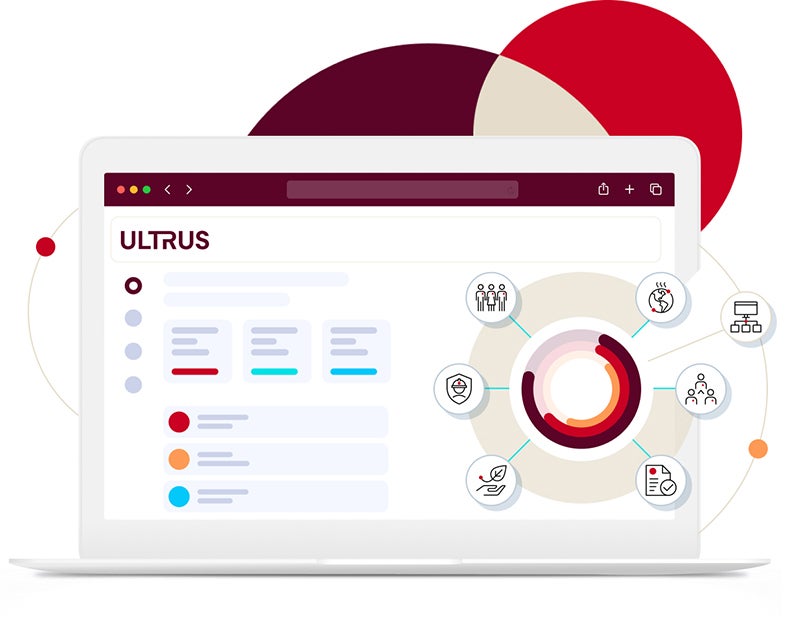Customer Center
Learn more about working with UL Solutions and how we can provide you with the expertise and insights necessary to solve your critical business challenges.
Marks and Labels
Download artwork for each UL Mark, order labels and learn how to promote and use UL Marks and labels properly.
Events
Connect with us at trade shows, seminars and other events around the world, and gain actionable insights from our free online webinars.
Resource Library
Explore free industry resources, including case studies, checklists, guides, technical reports and webinar recordings.
Follow-Up Services
Learn how regular audits of manufacturers' production facilities and products are used to determine continued compliance with our requirements.
Terms and Legal Information
Be informed. Before you start your next project, or visit a UL Solutions office, we encourage you to review the information applicable to your plans and contact us if you have questions.
Help and Support
Get answers to your frequently asked questions, a guide to submitting report revisions and contact information for our worldwide customer support teams.
Tools, Apps and Databases
Explore all the possibilities, from accelerating market acceptance to transforming data into actionable intelligence, enhancing security to managing sustainability –and more.
Insights
The destination for market research and expert views on the complex issues confronting your brand.
UL Standards
Access UL Standards and learn more about standards development, harmonization and international collaboration.
Market Surveillance
Find out how we protect our customers, consumers and our trusted reputation by investigating product incident reports and proactively inspecting goods on the market.
UL Solutions Schemes and Certification Bodies
Learn how our family of companies works worldwide to deliver our services and accelerate market access for our customers’ products.
Online Policies
Understand how your use of UL.com is governed by policies that enable us to deliver a personalized experience.