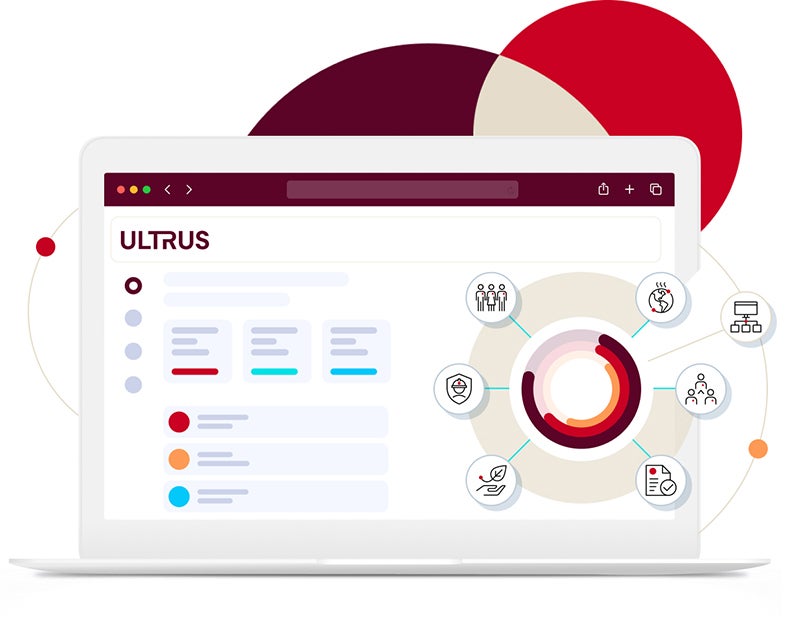How should I submit images to UL Solutions?
Capture, copy and send
- Image quality is best when submitted images are original files direct from the capture device, not manipulated in any way. Once an image has been captured, just copy and send the image to your UL Solutions contact who will see that the image is processed using UL Solutions' custom image system. If you open the image to view it, please do not “save” or “save as” to close; rather, select “close” or “exit”, since “save” or “save as” may degrade the image.
For photographic images (shades of gray or color)
- Paper copies of photos should be scanned at a minimum of 200 dpi to a JPG file
- Photos from a digital camera should have a minimum of 900K pixels captured to a JPG file
For drawings or graphical representations (sharp lines, little or no shading)
- Paper copies of drawings should be scanned at a minimum of 200 dpi to a TIF file
- Normally, one drawing per file unless many drawings are part of a single illustration
- If available with software used in scanning, CCITTg4 compression of the TIF file is good
- Very large drawings submitted may not be legible when headed and printed on 8.5 x 11 paper, so we recommend scanning images that are (or close to) originally 8.5 x 11 in.
For data sheets or user manuals (materials containing mostly text or numbers)
- Paper copies should be scanned at a minimum of 200 dpi to a TIF file
- A single TIF file with multiple images is recommended
- If available with software used in scanning, CCITTg4 compression of the TIF file is good
- PDF copies are acceptable, but not recommended for drawings, photos, etc.
What should I avoid when submitting images?
- Avoid “save” and “save as” (if you need to change the file name, do a “rename” instead)
- Avoid manipulating image files (UL Solutions' custom image system will handle this)
- Avoid embedding image files in a Microsoft Word or PDF document (image quality will be degraded)
- Avoid adding text headings, callouts, or captions to images
- Avoid scanning paper-printed photographs and photocopies (quality will be low)
Which image file formats should be used?
UL Solutions' custom image processing system supports TIF, CCITTg4, JPG, and PDF image formats. Also, DOC and RTF are acceptable word processing formats for all images. XLS is only acceptable for data sheet packages. Color will be lost during the processing of TIF, CCITTg4, and PDF. UL Solutions does not currently support CAD, progressive JPG, or LZW compression.
What naming conventions should I follow?
Use the same as the associated document naming convention, plus ‘FIG’, ‘ILL’, or ‘DS’ at end of name and the associated image number; example: E1234-20060320-Description-FIG-1.jpg.
Abbreviations
- FIG: figure (photo)
- ILL: illustration (drawing or schematic)
- DS: datasheet (test data)
Which delivery media should I use?
Compact disc (CD), floppy disk, and email attachment are suitable for submitting images to UL Solutions. Compression software (e.g., PKZIP, WINZIP) may be used only if it does not modify the image file.